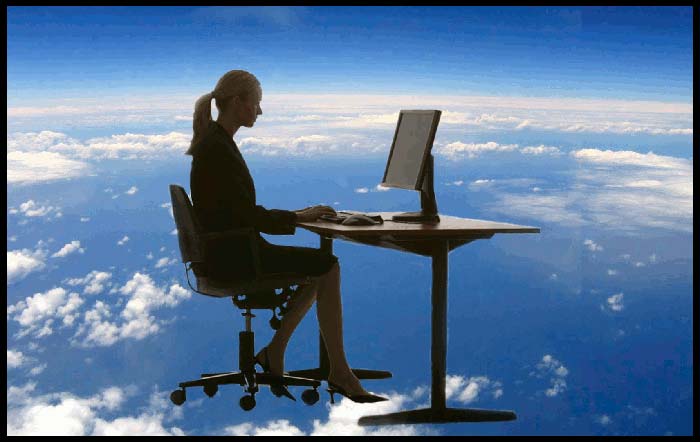Working Smarter Not Harder in Your Virtual Office Space
These days, it’s not about working longer hours – it’s about working smarter. Virtual office spaces have revolutionized the way we approach work, offering flexibility and efficiency that traditional offices often can’t match. But how can you maximize your productivity in a virtual office environment? Let’s explore some practical strategies to help you work smarter, not harder.
1. Set Clear Goals and Priorities
Without the structure of a traditional office, it’s easy to get sidetracked. Start each day by outlining your top priorities. Use online tools to organize your tasks and ensure you’re focusing on what truly matters.
Pro Tip: Follow the 80/20 Rule – spend 80% of your time on the 20% of tasks that deliver the most results.
2. Create a Dedicated Workspace
Even though you’re in a virtual setting, having a specific area for work helps mentally separate professional tasks from personal life. Whether it’s a quiet corner at home or a shared desk in a coworking space, your workspace should minimize distractions and keep you focused.
Bonus Idea: If you need access to a professional setting for client meetings, consider a virtual office service like Executive Office Link, where you can book private offices and conference rooms as needed.
3. Leverage Technology for Efficiency
Virtual office spaces often come with tools designed to streamline communication and workflows. Make full use of these technologies to save time and reduce effort:
- Video conferencing tools like Zoom for quick, effective meetings.
- Cloud storage like Google Drive for seamless file sharing.
- Time-tracking apps to keep tabs on where your time is going.
4. Automate Repetitive Tasks
Why spend hours on tasks that can be automated? Use email autoresponders, schedule social media posts, and set up recurring reminders for routine actions. Automation not only saves time but also ensures consistency in your workflows.
5. Take Advantage of Virtual Office Perks
Many virtual office services, like those offered at Executive Office Link, come with added benefits such as mail handling, professional phone answering, and administrative support. Outsourcing these tasks frees you up to focus on growing your business.
6. Stay Connected with Your Team
Working smarter means fostering collaboration without wasting time. Virtual tools like Microsoft Teams help you stay in touch with colleagues while maintaining efficiency. Schedule regular check-ins to ensure everyone is on the same page without overloading the calendar.
7. Prioritize Self-Care for Maximum Efficiency
It’s impossible to work smart if you’re burned out. Take regular breaks, stretch, and avoid the temptation to stay glued to your desk all day. The Pomodoro Technique – working in 25-minute bursts with short breaks – can help maintain focus and prevent fatigue.
8. Track Progress and Adjust as Needed
Working smarter requires constant evaluation. Use analytics tools to measure the success of your efforts, whether it’s tracking sales, website traffic, or project completion rates. Regularly review your methods to see what’s working and where you can improve.
Conclusion: Smarter Work Starts Here
Your virtual office space is more than just a place to work – it’s a tool for enhancing productivity and achieving your goals. By setting clear priorities, leveraging technology, and taking advantage of your virtual office’s features, you can accomplish more in less time.
Ready to upgrade your workspace and work smarter? Executive Office Link provides virtual office solutions that help you streamline your business operations while enjoying professional support. Contact us today to learn how we can help you succeed!
If you are in need of great virtual office space, then the team at Executive Office Link can help you and your business! 610-251-6850